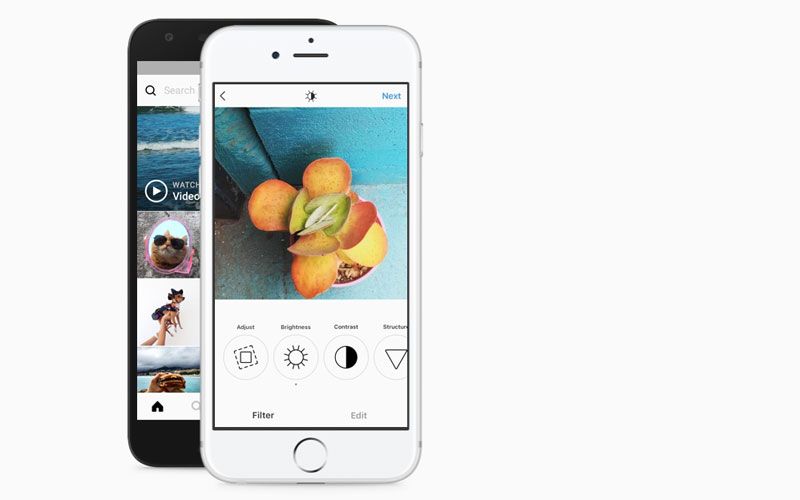Highlights
- Use Maps Completely Offline
- Offline map downloading is not available in some regions
- No limitation on the number of maps you can save
Imagine you are traveling to a whole new place and you lose a network connection, especially when you are totally dependant on your smartphone to tell which way to go. Frustrating. Isn’t it?
Solution to the problem is the offline feature in Google Maps which allows you to download the map of a certain area for offline use. Once you have downloaded the map of an area, you will be able to get directions and points of interest of that area without an active internet connection. You will have to use the map in the old school manner and navigate manually while using Google Maps offline.
You just need to follow these easy steps:
1. On your phone or tablet, launch the Google Maps app
2. To download a map, your device needs to be connected to the internet and signed in to Google Maps. Search for a place
3.At the bottom, tap the name or address of the place
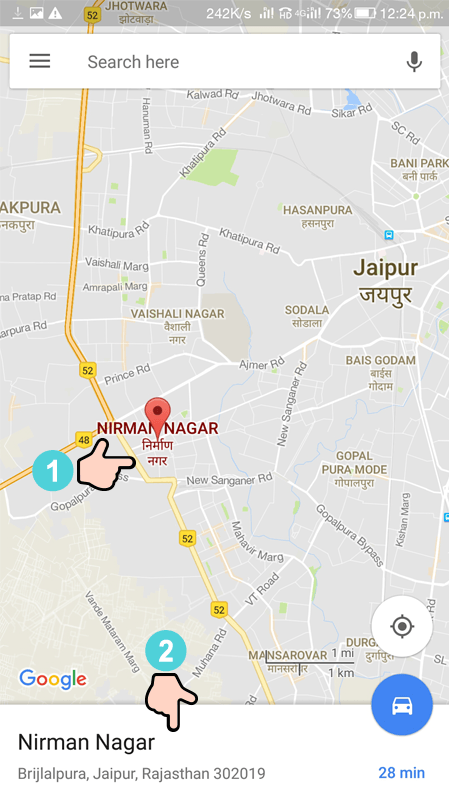
4. Tap Download to save the map for offline use
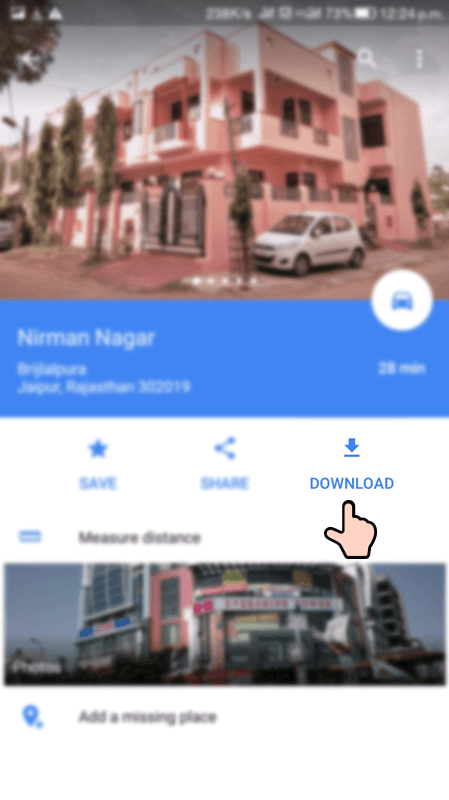 5. On the next screen you can zoom in the precise area you want to capture and name your map
5. On the next screen you can zoom in the precise area you want to capture and name your map
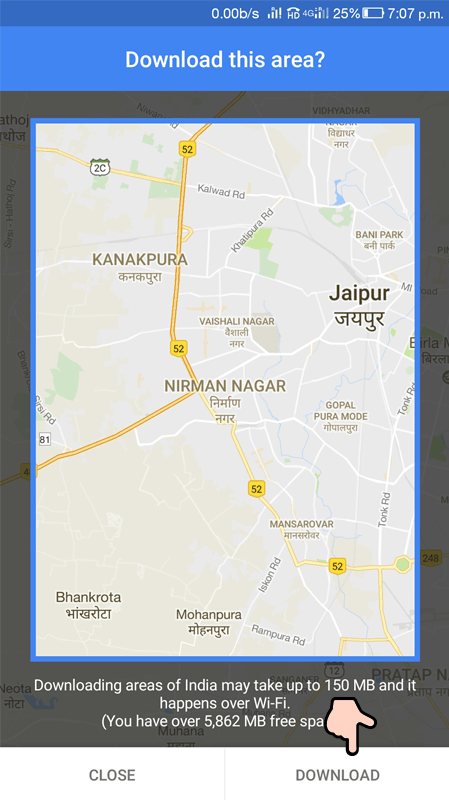
Things to be kept in mind while downloading offline map
- Offline map expires in 30 days
- Walking, transit and bicycling directions are not available.
- Traffic info, alternate routes, and lane guidance are not available
- You can not change routes, like avoiding tolls or ferries
- A very large area cannot be captured and has certain limitations
All you can do is download several small maps of the area since there is no limitation on the number of maps you can save.
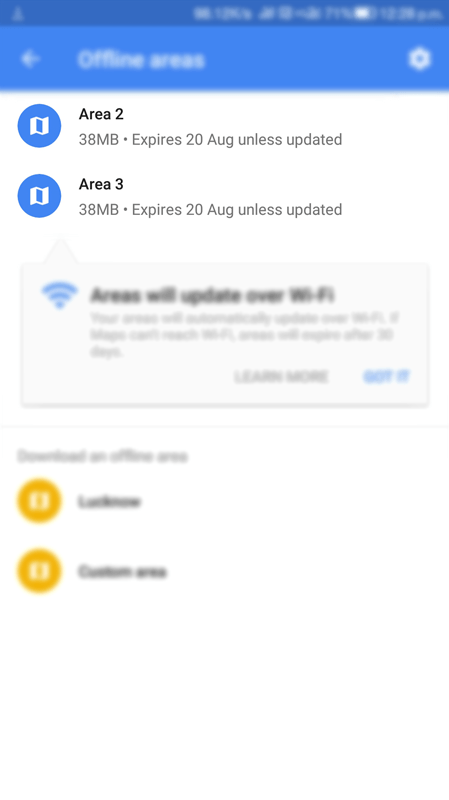
Accessing downloaded maps:
- Tap menu button on the top left corner of the screen
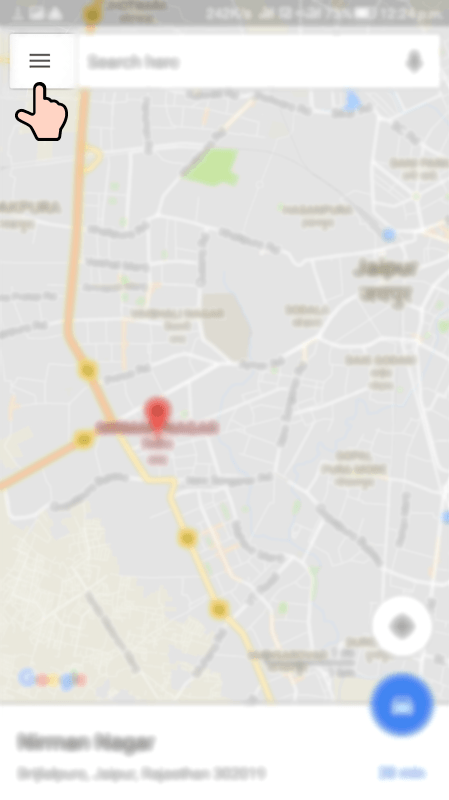
- In the menu, tap Offline Areas
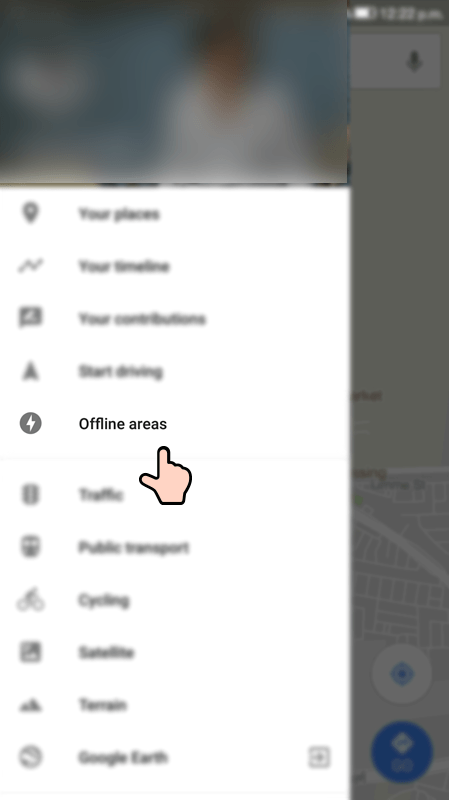
When using Google Maps offline, all features that require connectivity cannot be used for obvious reasons. You can only zoom in and out of your downloaded map. You will not get turn-by-turn directions.
Note: Offline map downloading is not available in some regions because of contractual limitations, language support, address formats or other reasons.