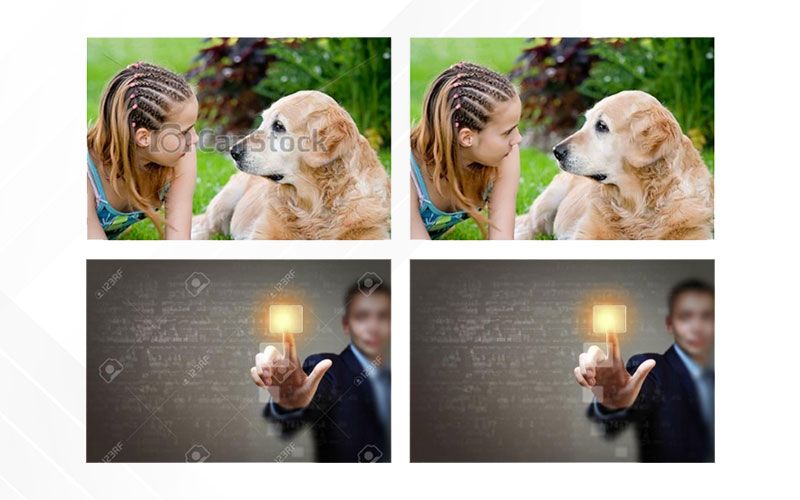Highlights
- This is the 27th version of Action Launcher
- App Icons, Shutter and Folders can be customised by Quicktheme.
- Alpha version of Weather widget has been added to the launcher.
Android has been one of the most interesting operating systems for smartphones, used so far. But users appreciate new changes according to the running trends of markets, instead of using the same old monotonous themes and interface. Talking about changes here, Action Launcher 27 has been launched with numerous new amazing and interesting features as a boon for Android users.

Now, the users can rid of the old dull home screen, can add new colors, themes, get the all new Android O dash and a new weather widget. Sounds great. Right? Not yet, there’s a lot more to it. The Action Launcher 27 lets you customise everything and by everything, we literally mean ‘everything’.
Recently, the new version of this app was launched by the developer, Chris Lacy. He has made sure that everything has been upgraded and improved keeping user expectations in mind. The key highlight of this update is the new weather widget, which is apparently similar to that of Google Pixel launcher. This widget, still being in its initial stages can only be used by users having Android Marshmallow or advanced version.
Now, let’s put a spotlight on what all has been upgraded or added in the Action Launcher 27.
Weather widget
– Launched in Alpha version which runs on Android 6.0 or advanced version.
Quicktheme
– App Shortcuts panels color can be easily adjusted and customised here.
– Controlling icon can change or customise the colors of Shutters and Covers.
– Transparency can be easily adjusted of the search box, App pages, folders and Shutter.
Quickbar
– The custom Google Search bar can be dragged and placed anywhere wanted within the widget layout.
– No. of icons available for Quickbar customisation has been escalated to ~950 from ~200.
– The Quickbar icon picker has been updated.
Disabling Widget Padding (Settings -> Desktop -> Advanced -> Widget padding).
The 27th version of Action Launcher has already been uploaded on the Google Play Store and can be downloaded now, easily. This surely is a treat for those users who love to modify and customise their phones.