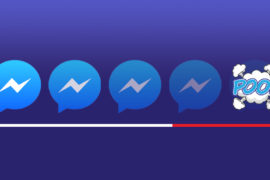Highlights
- Facebook is introducing a new feature for mobile recharge
- Mode of payment only through debit and credit cards
- Supported by most of the top banks
Facebook is introducing a new feature to enable mobile recharge for all users of Android devices. In order to access this new feature, one must have the latest Android version of the Facebook app. So how exactly does the recharge process take place? Let’s take a look.
- Go to the top of the navigation and select the hamburger icon
- Click the ‘See More’ option
- You will be able to see the Mobile Recharge option in the dropdown list
- Click on it to select the method of payment
- Payment modes such as UPI, internet banking, etc., cannot be used as of now. The only means of payment is through debit or credit card.
- Upon choosing the option for payment, you will be redirected to another page
- You will be asked to enter your telephone number along with your telecom operator details
- Once the required details have been entered, you can select the plans or recharge options according to your preference and proceed forward to the payment tab
- A 3D secure password or a One Time Password (OTP) will be asked during the final payment
- Once the process of payment is completed, you will obtain a receipt of confirmation
On the other hand, WhatsApp, which is owned by Facebook, is also experimenting a brand new feature for payment in India, allowing users to transfer money to others through the app. This feature has not yet been announced to the public. Once it is launched, there are high chances that this WhatsApp feature may give Paytm and other such payment apps a pretty tough and difficult competition.

This feature would have a massive advantage over Unified Payments Interface (UPI) and also some of the top banks such as Axis Bank, ICICI Bank, HDFC Bank, State Bank of India, etc.
Upon experimenting, beta testers made some new discoveries. It was found that the WhatsApp interfaces on their devices were now showcasing a long list of supporting banks and also a payments feature in the menu of their WhatsApp settings. Customers must initially verify their phone numbers and then select a bank in order to configure this particular feature on their device. Once this is configured, the option to make a payment becomes valid.